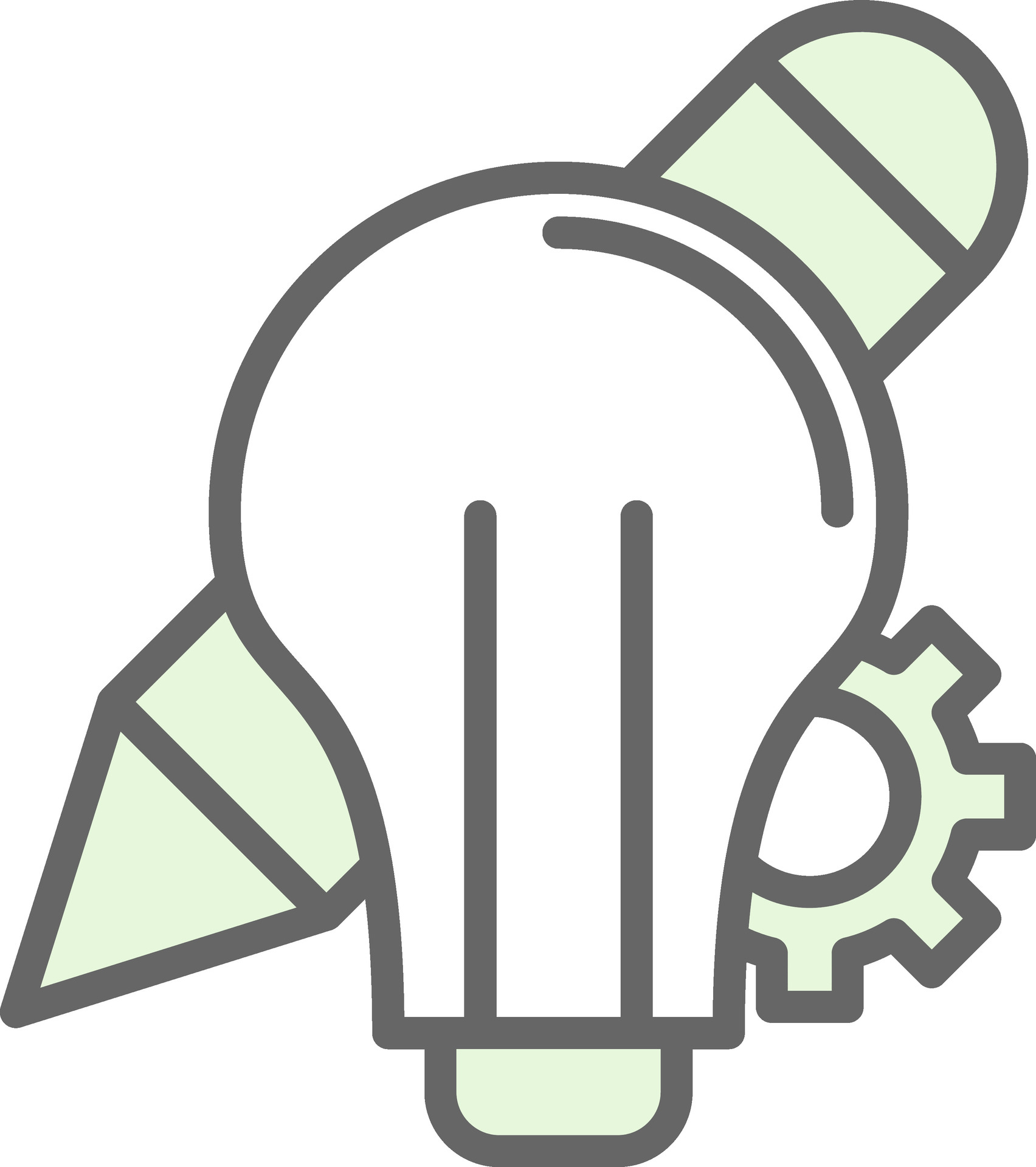Description: This blog talks about how you can show your creativity through your web designs while still making them functional.
Introduction
In the entire Web field, functionality is a priority. A website’s goal is often related to attracting, retaining, and serving a purpose. As a result, functionality is expected on websites, since they’re all about the user. In order to meet these goals, you have to make it usable and useful to your audience. Web designers achieve this by using various techniques to follow things such as the ADA guidelines.
Creativity is important as well, since it is one of the main ways to attract your initial or intended audience. By combining these two, a designer/developer can create a website that users love. It’s not that simple though, combining these can be difficult. Sometimes you have to make creative sacrifices in order to prioritize functionality. Finding a balance between these two is important to create a fully functional website.

Choosing between Creativity or Functionality
Many websites follow other functionality practices in order to make the site user friendly to all, but sometimes it can take away from the things that they wanted to add. For example, you may have wanted a color scheme with low contrast for a specific design, but had to change it because it wouldn’t be fair to those who are color blind. In these cases, you have to figure out which is more important when relating it to a users experience. Yeah, the creativity would be cool, but how much would that actually help an user?
Steps to balance creativity and functionality
I did some research to find out the industry standards when it comes to balancing creativity and functionality. So, here are five ways to balance them and create a successful website. I used a Linkedin article to to help gather information for these.
Identify the purpose of your website
Identify your site’s audience
Utilize Web Design Principles
Creative elements don’t have to be dramatic
Add an accessibility plugin

Conclusion
In conclusion, the balance between creativity and functionality in your site depends on your purpose and goals. This then leads to figuring out what you need to prioritize. Most sites are created to gain traffic, therefore satisfying the user is the main priority. Functionality is what’ll keep most users rather than creativity. If a site doesn’t do its job, users most likely aren’t going to stay on it or come back to it no matter how nice it looks. Besides that, in web design, every web designer should make their sites accessible to those with disabilities anyways. It is a standard within the web design industry.