Description: This blog post will expand your knowledge by teaching you about low-code websites. This includes what they are, how they work, benefits/cons, etc.
What is Low-Code?
Low-Code development makes coding visual rather than textual. In other words, It is a visual approach to web development. As a result, the amount of coding that developers have to do is minimized. It allows developers to simply drag and drop different components to create websites, applications, etc. This simple process reduces development time which can reduce costs as well.
Low-Code websites are sites made with this visual style of development. They can also be considered “no-code” websites, because developers don’t really have to code anything. Unless something goes wrong, or they want to customize it further, extra coding isn’t needed. Anybody can use low-code development. You don’t need an extensive knowledge of web development to use it, which makes it a very popular type of development. Most people probably don’t even know that they’re using it! Popular websites including WordPress, Shopify, Squarespace and Wix are all low-code development platforms.
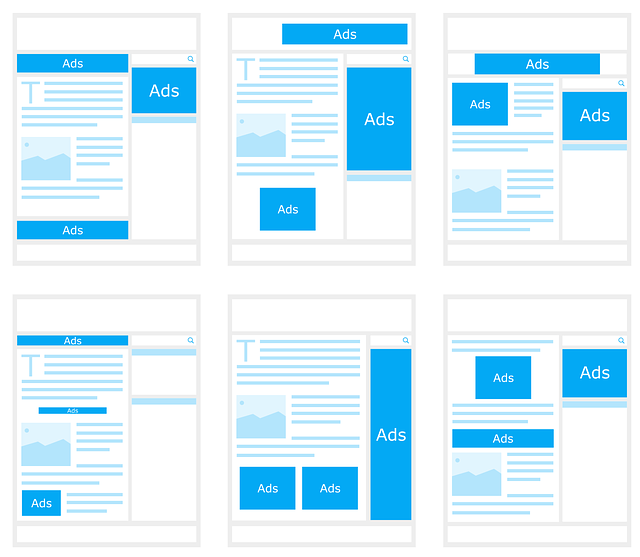
As someone who coded a whole website by themselves and someone who used low-code development before, I can say that low-code development truly makes the process easier. You’re provided with plenty of designs and ideas that you still have the ability to alter if needed. When it comes to designing an outline or layout, the low code development process makes it simple. This year I’ve gotten farther in my Portfolio using low-code development than I did when coding it for 2 school years! We’re only about 3 weeks into this school year, so the difference is crazy.
Benefits & Drawbacks
I’ve subtly mentioned some of the benefits of low code development. Though, as you know, if there’s pros there’s probably some cons. You just have to weigh them and see what works best for you. In this case, numerically, the pros outweigh the cons.
Benefits
- You don’t need a lot of knowledge of web development.
- It speeds up the development process.
- Reduces development costs
- It is popular, so it’s constantly growing
- More efficient/productive
- Responsiveness and SEO assistance
Drawbacks
- Limited (There may be a time where what you’re looking for isn’t a selection.)
- Limited security
- Lack of control
- May cost money. (Ex: Squarespace)
- Isn’t known to be reliable when understanding business logic.
In conclusion, low code development is a great way to go. Especially if you’re new to web development and want to be as productive as you can. (If you’re new to web development check out my other blog post where I talk about reasons to be excited about it as well.) Just be mindful of the limitations that come with it. Learning some coding on the side would be helpful as well, just in case you need to add some custom code.

“As you know, if there’s pros there’s probably some cons. You just have to weigh them and see what works best for you.”

