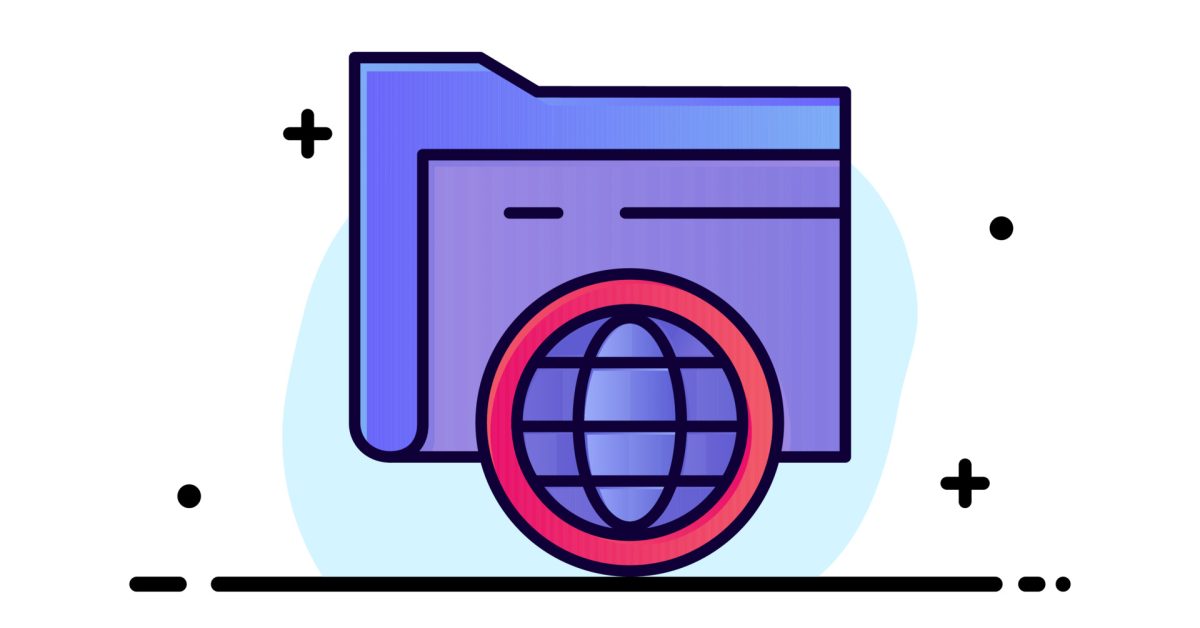Description: This blog post will expand your knowledge by teaching you about browser caches. This includes what they are, how they work, and why they’re important. It also shows you how you can clear it, and when/why you should.
What is a browser cache?
A browser is defined as a “computer program with a graphical user interface for displaying and navigating between web pages.” A cache is defined as “a collection of items of the same type stored in a hidden or inaccessible place.” Both of these definitions are from Oxford Languages. In other words, a browser is an application that allows people to interact with the Web and a cache is storage.
When those words are combined, you get browser cache. Simply defined, a browser cache is the temporary storage on your computer that stores data from your frequently visited sites. It is important because it increases the speed that a website takes to load when being revisited by a user. We all know the feeling of waiting for a website or something to load. Sometimes, its only a few seconds, but it can feel so much longer. Especially when we aren’t used to that.
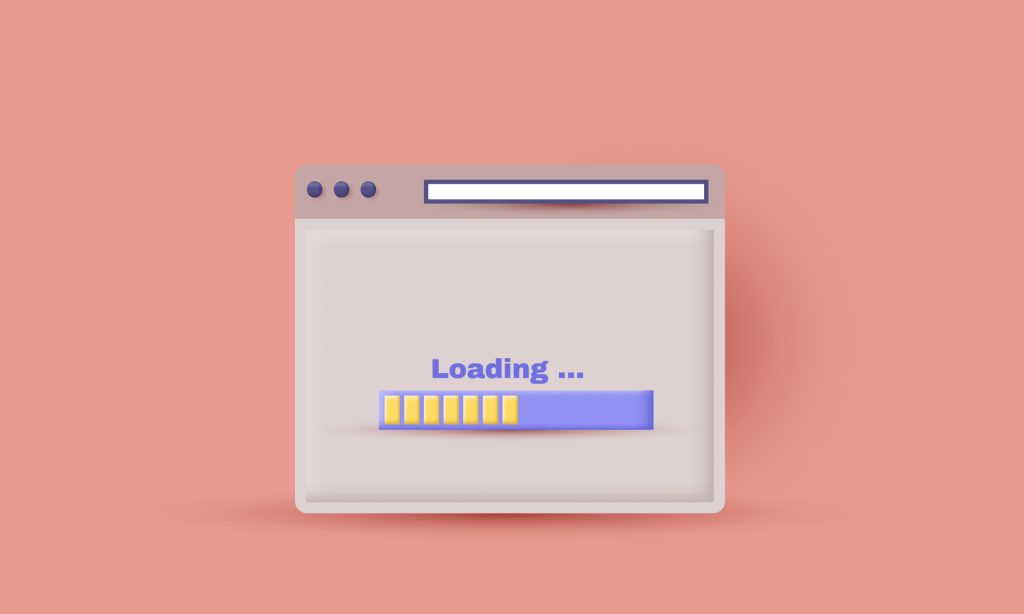
- For my web developers: In the web industry, making sure a website is fast is important. Users don’t have a lot of patience, they can easily find another site. Here’s a book that goes over similar topics.
How does it work?
So, now you know that browser caches store data from the sites we visit the most. Now, I’m going to tell you, in simple terms, how they actually work. If someone is a first-time visitor, the browser collects data from the server. That data is stored for the next time they visit that site. If someone is a revisiting user, the browser requests data directly from the server. This saves a step, which is what makes the process faster.
Clearing a Browser Cache
Why should you clear it?
Before I show you how to clear a browser cache, I should tell you why you should even consider it. When things on your computer aren’t working, sometimes someone will tell you to clear your cache. After reading this you may think, a cache seems beneficial, so why would you want to clear it? Well, clearing a cache is also beneficial. It is a form of storage, and storage takes up space. When you have too much storage, your device can end up running slower. It’s kind of ironic since browser caches are meant to make things quicker for you. It can fix other problems such as formatting issues as well. Regularly clearing your browser cache, can help prevent these problems from occurring in the first place.
How to clear a browser cache
I’m using Google Chrome. Clearing your browser cache should be the same, or similar, even if you’re using different browsers or devices. Also, clearing your browsing history on one browser should not affect your other browsers. Before you follow these steps, you can simply click “Ctrl-Shift-Delete” on Windows or “Command-Shift-Delete” on Mac to clear your cache. If that doesn’t work, follow these steps.
- Open your browser
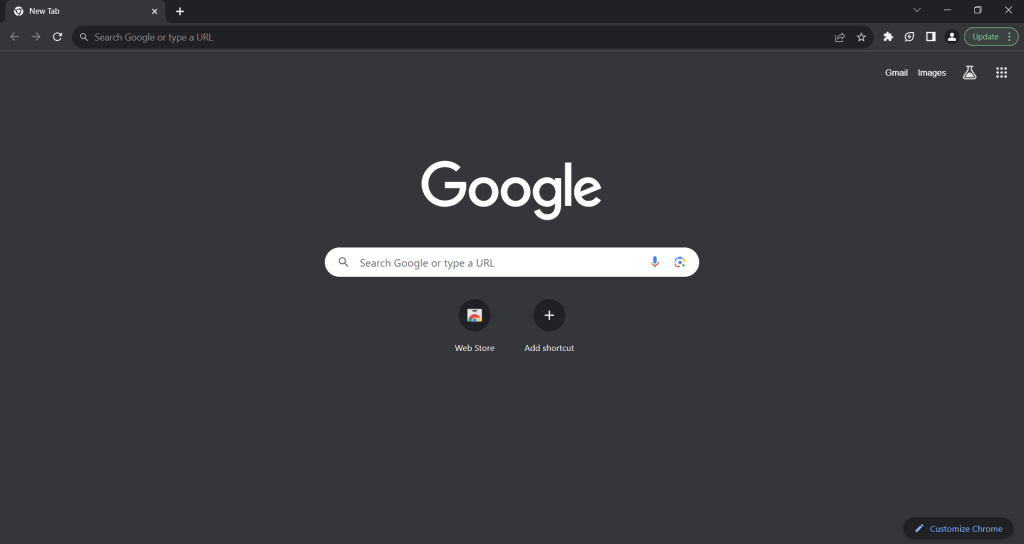
- Click the three dots in the top right corner
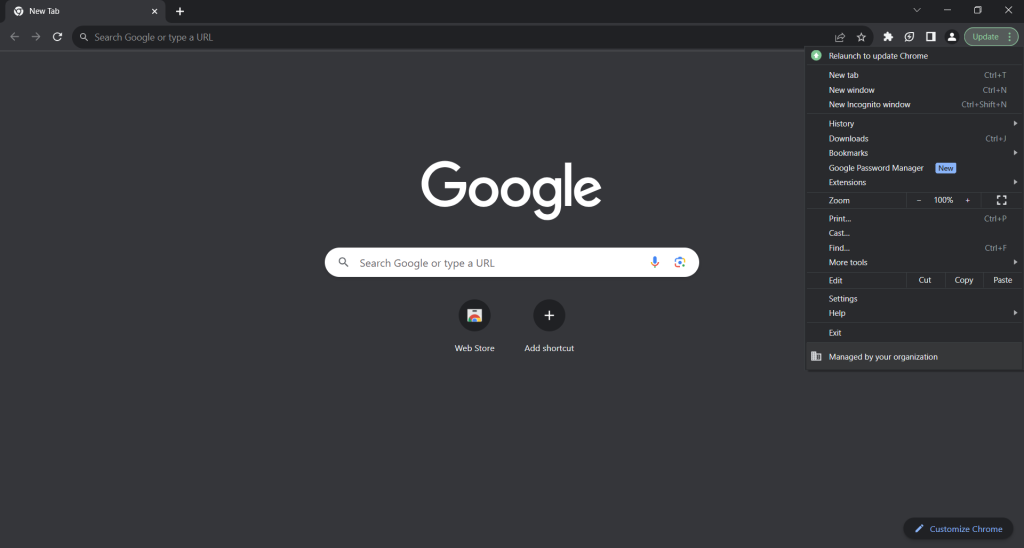
- Click “More Tools” then click “Clear browsing data”
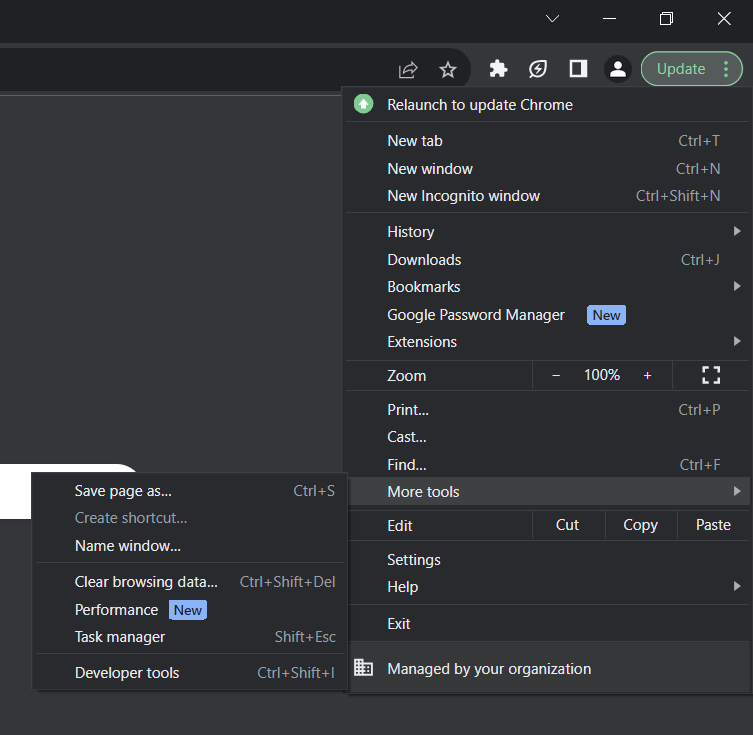
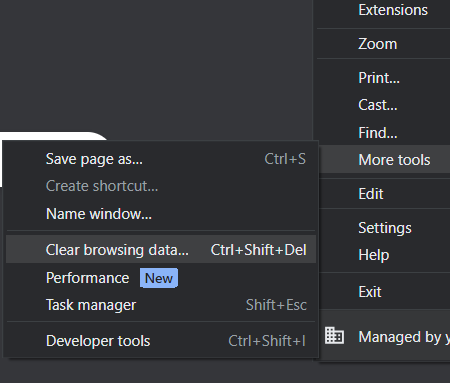
- You can choose a time range at the top. If you want to delete all of your browsing data, select “All time”
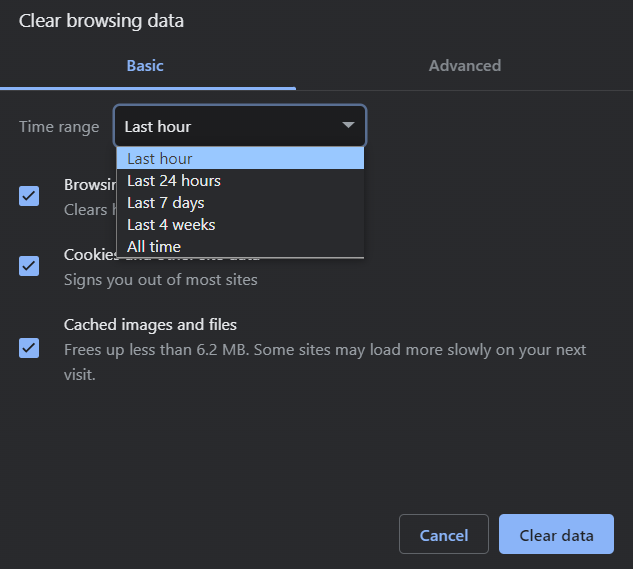
- Check the browsing history box. You have the option to check the “Cookies and other site data” and “Cached images and files” boxes as well.
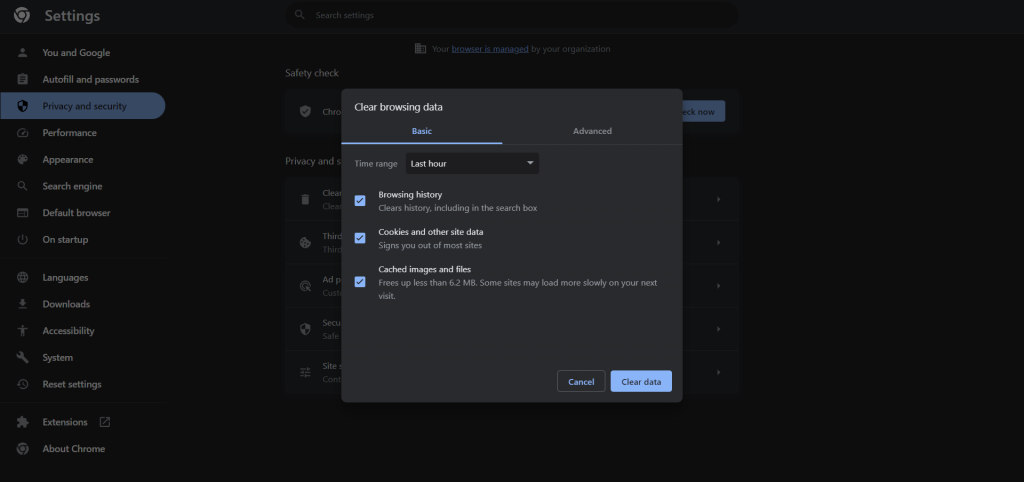
- Lastly, click “Clear data”
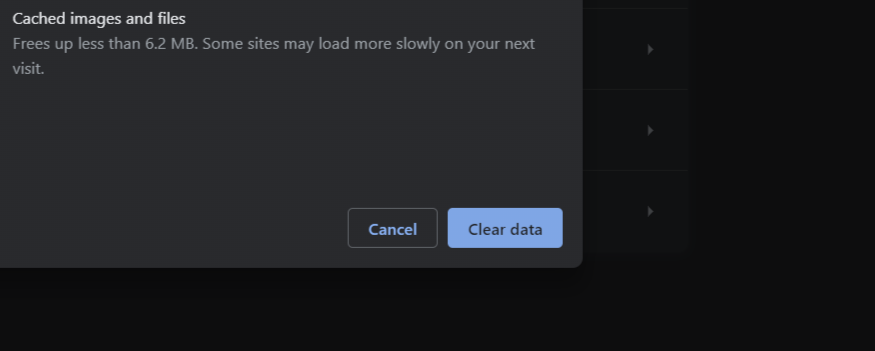
In conclusion, your browser cache helps speed up the way your web pages load. This is very important for websites, I talk about how it relates to small business websites in this article. A browser cache can cause problems though, which is why you can also clear your cache. Fortunately, this process isn’t too hard either. I hope this article was helpful!